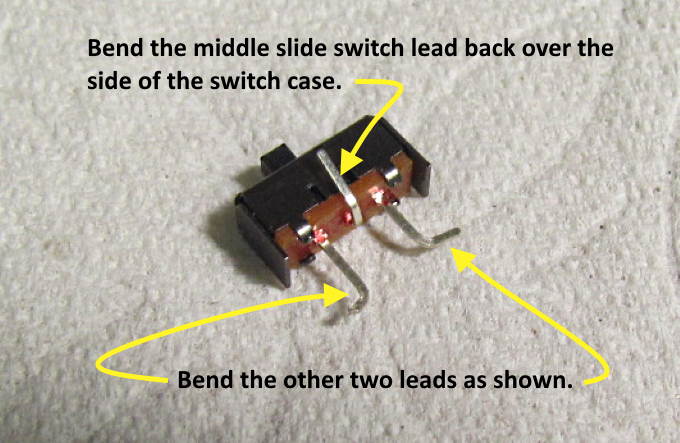
.................................. Return to Sumner's Home Page....
Return to N Scale RR Main Menu........ Return to Servo Control Menu
=========================================
...............................Return to Turnout Control Box Wiring...................
=========================================
….........................--- SPDT Slide Switch Info ---
=========================================
To use or not use the SPDT slide switch?
The SPDT slide switch shown above is optional. For 50 cents to a dollar, depending on where you buy it, it can make life simpler for you.
When you mount the servo under the turnout you will have two options. Using Option #1 the body of the servo will face towards the frog under the turnout with the servo arm swinging at 90 degrees perpendicular to the track direction. It needs to be like that to move the throwbar side to side. In option #2 the servo is rotated 180 degrees so the body of the servo is pointed away from the turnout. If something is near the servo location, say an upright support, you might need to use only one of the options to clear the obstacle.
For one option the servo swings one way to throw the points when you throw the toggle switch on the control panel. For the second option the servo has to swing the opposite way when the toggle switch is thrown to throw the points the correct direction. You could just throw the toggle switch whichever way is needed but then the LED lights on the control panel wouldn't match with what is going on with the route that has been activated. Also the toggle switch arm would be out of whack with the diagram on the control panel.
If you know for sure what is going to happen you could remove the SPDT slide switch and move the yellow servo cable wire to one end of the DPDT slide switch or the other as shown above (only one end or the other at a time). When you throw the slide switch that is in effect what you are doing.
The beauty of the slide switch is if you find you need to reverse the throw/swing of the servo at any time you just flip the slide switch in the other direction. When you throw the toggle switch on the control panel the servo will throw in the opposite direction and the LED's will show the proper route.
I've chosen to use the slide switch as you can find them at Jameco (part #2258831) for .69 to .50 cents apiece depending on the quantity you buy. I use them in wiring the switch boxes and don't worry about how the servo will be mounted. When I install the servo under the switch if it is throwing the points the wrong way I just flip the slide switch in the other direction and problem fixed.
It is your layout and your choice ;-),
Sumner
NOTE: You can also use the same slide switch to manually throw turnouts. Mount them in the top of the layout and connect them to the turnout's throw bar with a wire. Many options doing that on the internet and you can find my option ( HERE ) that uses different track-side objects to hide the slide switch.
=========================================
...........................On..............e......... Return to Turnout Control Box Wiring